Polishing
Hello everyone! I welcome you to our last DevLog in Production, the next time you hear from us Cattitude will be finished! Exciting isn´t it?
This week we spend all our energy into polishing - meaning we made everything we had so far even nicer. Let me show you the results!
The Level
Like you probably know, getting to the final version of our level is a constant process, and we already iterated on it a couple of times. This week I took another take at the lighting and tried to give the level more contrast and saturation. I also added light from the window and some dust particles to make it a bit more gloomy. I added and changes some objects at some spots but the level layout stayed overall the same.

Playtesting - Can we fix it?
I´ll admit, I felt a little bit like bob the builder after our last playtest session. It always gives a bittersweet feeling when a lot of bugs are discovered. It hurts, but it´s good that they got discovered because only then it´s possible to fix them. Last week we asked a couple of our fellow students to playtest our game and it helped out a lot. So thanks to everyone who playtested! The consequence was that I spent quite a bit of the last week fixing bugs and making adjustments. But I can confidentely say now it works better, than it ever did before!
Get ready to rrrumble
This week I introduced controller rumble into our game! It rumbles when you hit and destroy an object, when the human dances or uses the rumba, and also if you select something in the menu screens! I can´t show you anything to it (obviously) but it gives a really nice feeling while playing. So if you´re curious, go test it out!
Camera Breathing
Another rather small detail I added into the game is the camera breathing. While playing the camera moves slightly to make the game feel a bit less static. If you dance however! It will start shaking quite a bit, to accentuate the dancing. On a side note, the Boombox animates as well now as soon as you turn it on.

Standard Camera Breathing

Dance Screen Shake
Character Selection Screen
Yes, here is another graph about the character selection screen. I was not really happy with how it looked like before. We got the logic working, which was amazing!! But now it was time to make it look and feel a bit more interesting. A lot of my time this week went into this, but I am quite happy with how it turned out!
I started by drawing default icons for our cat skins. Then I made buttons and all the other ui elements I needed and started changing the layout. When that was done, I changed the background, added animations, added some logic to show which player already selected what, and logic to deselect things again. I also added a lock to make sure at least one person chooses the human, if the human is unassigned, no one can press start. But see yourself!

Before

After
Winning Screen
Glenn made an amazing winning screen for the cats. Just the lighting was a bit bright so I relit the scene and changed some placements of the objects. Voila:

- Written by Sarah -
As every week, it is clear Sarah didn’t sit around this week! And even though It feels a little strange that our task list is running at an end there was still quite some work for me to do this week as well.
Getting to the point(s)
I started my week by reworking how we scored the points for our objects. In previous versions it was quite arbitrary, and we assigned based on individual items. But I felt like we needed something more solid. I came up with the following:
The items are split into 3 categories, the high value objects, the medium value object and the low value objects let’s call them HV, MV and LV objects.
A HV Object is one that is harder to reach in the level and takes more effort of the player to get to.
> Breaking A HV object will reward 7 points.
> Cleaning it will subtract 5 from the mess meter score.

HV Object
A MV object is an easy to reach object and of normal size.
> Breaking a MV object rewards 3 points.
>Cleaning one subtracts 5 as well.

MV object
A LV object is a small object in the level or an easy one to get to.
> Breaking one rewards 1 point
> Cleaning it subtracts 3 points.

LV object
This system brings a bit more order to the score. Objects where cats need to work together are a exception here, points for these objects are individually given. I hope to play test this in the coming week to make sure it feels balanced, and the human is not at a disadvantage against 3 cats.
One screen to rule them all (or is it three?)
I started my screen related tasks off with making sure the players couldn’t accidentally skip the screens and adding a bit of physical controller feedback to the button presses.
Next up it was time to tackle the ending screens, we needed one for the event of cats winning, one for a human victory and one for a draw. Saying we needed them was one thing but deciding what they would look like is another. It took me some time to come up with a result that felt suitable.
I started with the cat victory screen, I knew it had to be chaotic and messy. The whole point of the cats is making a mess. So I added a bunch of meshes to the environment and scattered them around while keeping in mind a bit of storytelling. Then added animated particles. And with the help of Sarah’s lighting expertise, we came to a nice result.
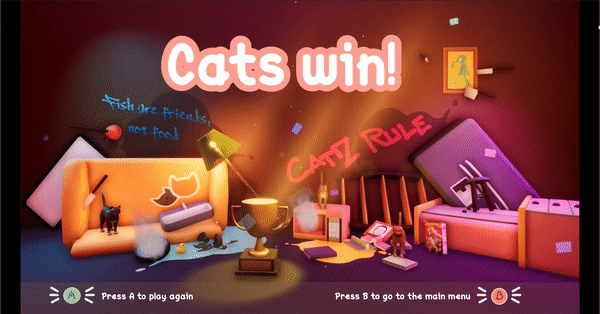
The same process was followed for the human only this time it needed to feel clean and organized.

But what with the draw screen? It can’t be chaotic or messy, does it need to be both or neither. Maybe that last part sounded familiar to you?
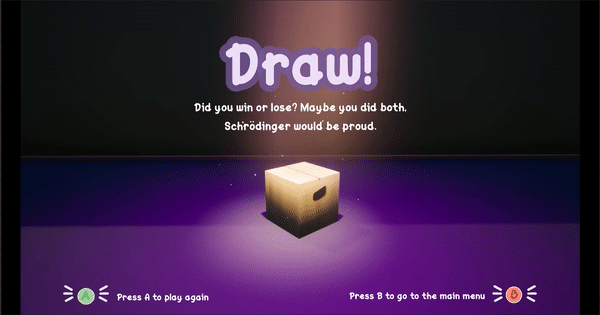
That was it for me this week! Hope to see you next week for our last devlog of Cattitude.
- Written by Glenn-
Cat skins
Recently, the cats have also gotten a little coat of paint for some different skins, since having every single cat be the same or just a different flat color was a bit too simplistic.
The base cat texture is also in there for the available options. It just wouldn't feel right to not have it be there.

Files
Get Cattitude
Cattitude
Awaken your cat instict and destroy or create order in chaos.
| Status | Released |
| Authors | sarahmohr, BClarysse, sarahmohr, GlennStrooybants, Watse |
| Tags | 3D, Cartoon, Casual, Cats, Colorful, Funny, Local multiplayer, Multiplayer |
| Languages | English |
More posts
- End of the TailMay 23, 2022
- Feature Freeze EveMay 10, 2022
- Player FeedbackMay 03, 2022
- Never gonna give you upApr 26, 2022
- ReadjustingMar 29, 2022
- Finding the balanceMar 22, 2022
- Let the mess beginMar 15, 2022
- ResearchMar 08, 2022
- So it beginsMar 01, 2022

Leave a comment
Log in with itch.io to leave a comment.