Player Feedback
Welcome back to the Cattitude DevLog!
With each week we are getting closer to the finishline and Cattitude is getting more and more shaped. Let me tell you about what changed during the last week!
Our initial plan was to keep player feedback at a minimum to spark the curiosity of the players. But then: In a playtest session with people who never touched the game before, we noticed that instead of curiosity it sparks confusion. We had to take a step back and admit that some of our mechanics are not as selfexplainatory as we hoped. So a new list got made with a bunch of ideas for player feedback, ideas that turned into my to do.
- Feedback Feedback Feedback -
Indication for Interactables
Even tho as good as everything is interactable there might be objects that are making that more clear than others. Some objects ended up not being used at all in the playtest and it was sad to see how not the full potential of the game was being used.
I wanted something that made it really easy to see that something is interactable without constantly being highlighted. If you highlight every word on a page in a book you end up highlighting nothing at all. And that is what I tried to prevent.
The solution I came up with is an outline effect that gets triggered when the player is close enough. Like that the player always sees which Objects around them they can interact with, without clustering the screen too much:
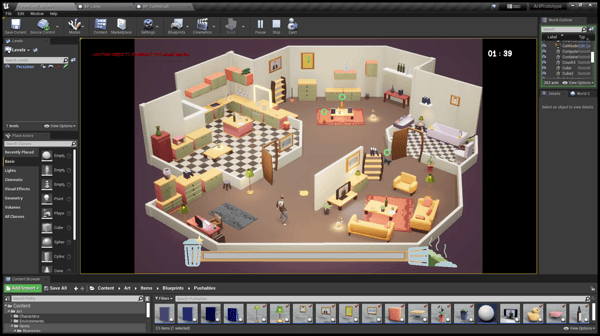
Indication for Puzzles
While finding out what objects are pushable was still quite easy for the new players, finding the puzzles was as good as impossible. No one would try to come back to an object with two cats after not being able to interact alone. To give a hint I made an element that pops up if you are in range alone, telling you to come back with two. The object also lights up in a different color than the single player objects. Only if both cats are in range it lights up yellow as well to indicate it is now interactable.


Indication for Doors
Another thing that got missed really easily, is that the human can actually close the doors. I used a similar system as for the items: If the human now comes close to a door an arrow appears to show him he can close it.

Indication for points
How many points do I actually get? What is the impact of my actions? To answer these questions and to help the cat players understand how valuable some items and some interactions are, every time an interaction gives points the amount will show up on screen.
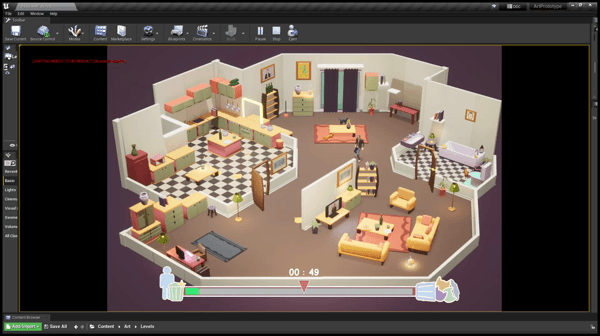
Stop! Cooldown
Do avoid spamming on specific objects we implemented a cooldown for all pushables in the game. The problem however was that it was in no way visualized. That lead to confusion why some objects suddenly werent interactable anymore. To counter that Bjorn made a warning effect to show an object is still in cooldown. I implemented the effect at the right spots in our game logic.
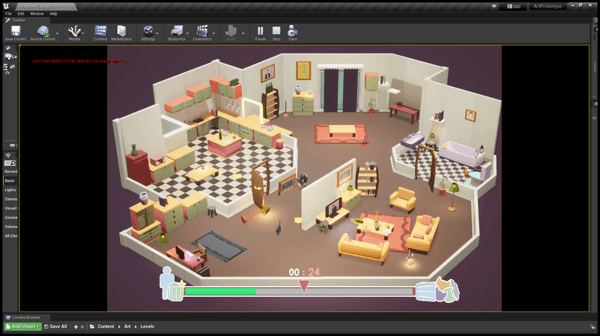
Fx Implementation
Another way of giving feedback to the player are some extra effects. I implemented a hit effect for when the cat pushes something over. The burst effect got reworked by bjorn and plays everytime there is impact between an object and the floor. The boost circle also got a new design to look more dynamic. Items are now highlighted with the shimmery highlight effect, to make sure they jump in the eye as something extraordinary and animate the player to try to collect them.
- The Level -
Like every week, our level changed its look again. I moved the living room more into the middle to create more space to play around it, I moved some Interactables and I added two new mechanics! Let´s see if you can spot them already:
The Microwave
"Wouldn´t it be cool if you could interact with the microwave?"... And then I had no other choice then doing it.
It is simple: If you are with two cats, you can turn on the microwave. After certain time the microwave will start smoking to indicate it is about to break. If the human turns it off in time he can save his microwave. If not? It breaks and the damage is irrepairable. Which of course means quite some points for the vicious cats.
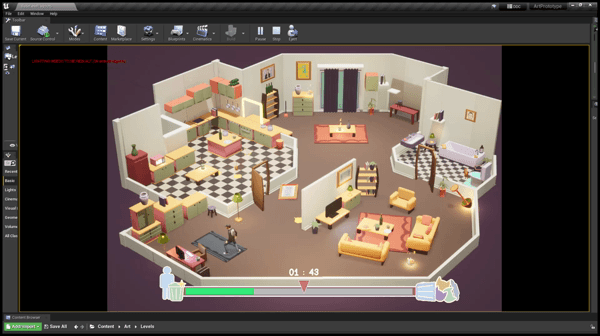
The Curtains
The second new Interactable are the curtains! If a cat attacks it it will rip on the bottom due to the cats sharp claws. The human needs to sew it back together.
Extra: Peeing on the carpet gives more points!
I think this point pretty much speaks for itself.
Besides the things listed above I spend a good portion of my time with bugfixing, problemsolving and refining certain things that were already in the game. The gameplay feels better with every week and I am really happy about in what direction this is going. A big thanks to the rest of my group! Who will now continue about how their week went.
(Written by Sarah)
Apart from the changes to the level and added effects, there have been changes to the level for the title screen and winning screen.
At first I wanted to make completely new assets just for both of the levels but that just didn't seem like a good idea
since they might not fit the style if I went overboard.
both of these levels use existing assets from the game so that the style keeps consistent throughout each part of the game.
In the screenshots below, you can see the title and winning screen. as for added information such as the actual title of the game,
that will be added as a UI element.


Aside from those, tasks are slowly but surely dwindeling down and nearing the next stage.
It was a pretty interesting week, having different people look at the game and giving valuable feedback.
Title screen
While Bjorn took care of the environment the title screen I got to work on the title screen.
I kept It fairly simple because the last thing you want is for the player to get overwhelmed on the title screen, that’s what the game play is for.
Giving the title screen an animated button saying “press any button” gives the user a clear indication that something is expected of them before they can continue. Pressing the exit button anywhere else in the game will bring the player back to the title screen, so on the title screen the player now also has the option to back out of the game entirely.
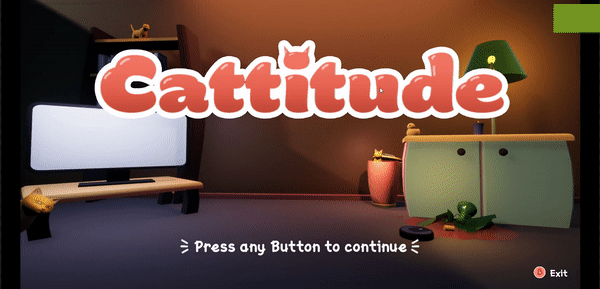
Mess meter
You will likely notice that the mess meter had some what of a makeover. The functionality is still the same we just gave is a different look. The icons should now provide the players with clearer information. The meter now has a middle point marker as well and will change color if the point amount favors the opposing players.

Pause screen
A bunch of my time this week was spent setting up the pause menu. Players can now press the start button on the controller and the pause menu will appear and pause the game (duh). The player then has the option to :
resume the game by clicking the start button again, this will also un-pause the game.
look at the controls for a refresher
exit the game to the title screen.
These last ones are pop-up screens and have their own intractable buttons.

Next to designing and creating all these UI and HUD elements a lot of my time went to figuring out the character selection screen again, and I’m sad to say that on that field not a lot of progress has been made
That was if for me this week! Hope to see you next week for the last production sprint update.
(Written by Glenn)
Files
Get Cattitude
Cattitude
Awaken your cat instict and destroy or create order in chaos.
| Status | Released |
| Authors | sarahmohr, BClarysse, sarahmohr, GlennStrooybants, Watse |
| Tags | 3D, Cartoon, Casual, Cats, Colorful, Funny, Local multiplayer, Multiplayer |
| Languages | English |
More posts
- End of the TailMay 23, 2022
- PolishingMay 17, 2022
- Feature Freeze EveMay 10, 2022
- Never gonna give you upApr 26, 2022
- ReadjustingMar 29, 2022
- Finding the balanceMar 22, 2022
- Let the mess beginMar 15, 2022
- ResearchMar 08, 2022
- So it beginsMar 01, 2022

Leave a comment
Log in with itch.io to leave a comment.